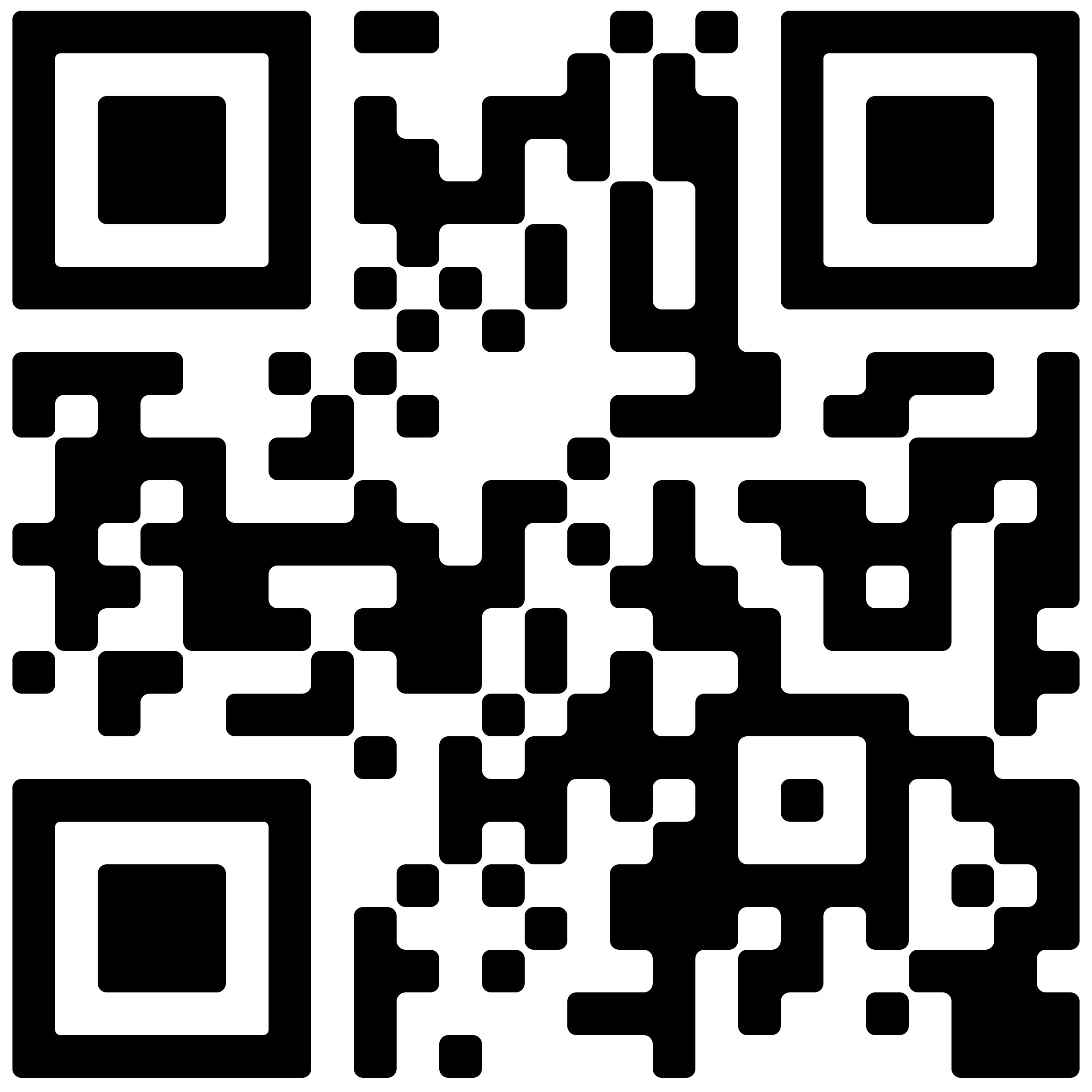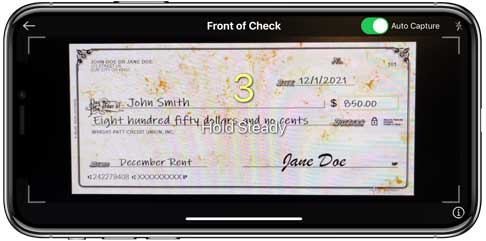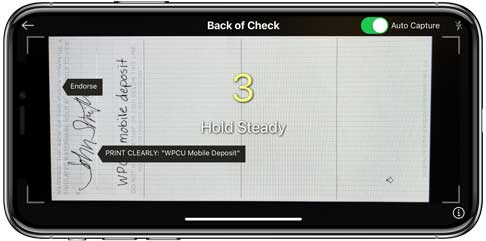With My Credit Score, now available through WPCU’s Mobile and Online Banking, you have instant access to your credit score, credit report, helpful tips for improving your credit, and personalized offers. It’s just one more way WPCU is providing you additional value and helping you achieve greater financial flexibility and freedom!
You can access My Credit Score through Mobile or Online Banking. To learn more about My Credit Score, click here.